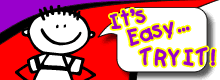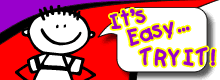|
(NEW MSG: 1-15-2025) Can you believe it is 2025! Happy New Year. Celebrating 25 PLUS years in business. Still installing car audio daily, and shipping vinyl graphics orders worldwide every weekday. Order now or contact us to inquire about your custom sticker decal creation now.
Our Facebook Page may show your decals being made. We photograph and post most of our decal creations! With us... you are not just a customer, YOU'RE FAMILY!
See our blog posts:
Surprised her with graphics!Jun.7th.2020 |
Ass FamilyFeb.12th.2020 |
They did it!Jan.24th.2020 |
Mess up my PAINT?Jan.21st.2020 |
5 Cool Decals!Jan.16th.2020 |
Create Family StickersJan.13th.2020 |
See All |
Design a Stick Figure Family Sticker Online Here!
Zombie Family Decals make an excellent personalized gift that lasts for years!
SCROLL DOWN and use the Zombie Family Decal Control Panel to create yours! How-to Help |
|

|
How do I Create a Family Sticker Online?
- Choose your category. There are dads, moms, boys, girls, grandparents, dogs, cats, pet, and extras.
- The family member sticker will appear for that particular category. Simply click one to choose it. Each category has two pages full of members.
- Next are the optional options. You'll can enter a name for your chosen family member, add a halo to signify a death in the family, have it size-matched to a previous order, or simply continue by pressing Enter.
- Repeat steps 1 through 3 for as many family members you want to add to your decal.
- Decorate your decal with the vinyl color, header, and font style options. Use the buttons for each accordingly.
- To move any family member to a new postion use the small arrows under each family member. There is also the option to delete that particular member.
- Editing. To swap or edit any particular family member simply click the person in the display. Edit mode will be turned on and your next character selection will replace that member.
- After you are finished and are happy with your family sticker scroll down and add the design to your shopping cart.
If you would like to create another family decal you can click Continue Shopping at your cart, then use the Clear All Choices button to begin designing another family sticker.
|
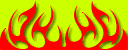 |
|