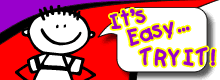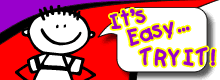|
(NEW MSG: 1-15-2025) Can you believe it is 2025! Happy New Year. Celebrating 25 PLUS years in business. Still installing car audio daily, and shipping vinyl graphics orders worldwide every weekday. Order now or contact us to inquire about your custom sticker decal creation now.
Our Facebook Page may show your decals being made. We photograph and post most of our decal creations! With us... you are not just a customer, YOU'RE FAMILY!
See our blog posts:
Surprised her with graphics!Jun.7th.2020 |
Ass FamilyFeb.12th.2020 |
They did it!Jan.24th.2020 |
Mess up my PAINT?Jan.21st.2020 |
5 Cool Decals!Jan.16th.2020 |
Create Family StickersJan.13th.2020 |
See All |

Peace Alien Girl
Girl 142
|

Flute Girl
Girl 139
|

Flute Girl
Girl 138
|

Witch Girl
Girl 137
|

Scooter Girl
Girl 136
|

Flute Teen Girl
Girl 135
|

Skateboard Girl
Girl 134
|

Dirtbike Girl
Girl 133
|

Reading Girl
Girl 132
|

Handicapped Girl
Girl 131
|

School Girl
Girl 130
|

Admiring Girl
Girl 129
|

Elementary grad Girl
Girl 128
|

Horse riding Girl
Girl 127
|

Swinging Girl
Girl 126
|

Sliding Girl
Girl 125
|

Poka dot Girl
Girl 124
|

Wacky Girl
Girl 123
|

In the wind Girl
Girl 122
|

Ninja Girl
Girl 121
|

Jet skiing Girl
Girl 120
|

Robot Girl
Girl 119
|

Native Girl
Girl 118
|

Space Girl
Girl 117
|

Painting Girl
Girl 116
|

Graduating Girl
Girl 113
|

3 wheelin Girl
Girl 112
|

Fashion Girl
Girl 111
|

Peace Girl
Girl 110
|

Jumping Girl
Girl 109
|

Pirate Girl
Girl 108
|

Basketball Girl
Girl 107
|

Swinging Girl
Girl 106
|

Baseball Girl
Girl 105
|

Princess Girl
Girl 104
|

Princess Girl
Girl 103
|

Cell phone Girl
Girl 102
|

Wild hair Girl
Girl 101
|

Running Girl
Girl 100
|

Rollerblading Girl
Girl 099
|

Swimming Girl
Girl 098
|

Bad Girl
Girl 097
|

School Girl
Girl 096
|

Troublemaker Girl
Girl 095
|

Balloon Girl
Girl 094
|

Lil cowgirl Girl
Girl 093
|

Kite flying Girl
Girl 092
|

Outa control Girl
Girl 091
|

Rockin Girl
Girl 090
|

Singing Girl
Girl 089
|

Girl scout Girl
Girl 088
|

Fishing Girl
Girl 087
|

Skater Girl
Girl 086
|

Pirate Girl
Girl 085
|

Kids drawn Girl
Girl 084
|

Skateboarding Girl
Girl 083
|

Angel Girl
Girl 081
|

Music Girl
Girl 080
|

Basketball Girl
Girl 078
|

Star Girl
Girl 077
|

Fishing Girl
Girl 076
|

Balloon Girl
Girl 075
|

School Girl
Girl 074
|

Rollerblading Girl
Girl 073
|

Bouncing Girl
Girl 072
|

Praying Girl
Girl 071
|

Basketball Girl
Girl 070
|
|
|

|
How do I Create a Family Sticker Online?
- Choose your category. There are dads, moms, boys, girls, grandparents, dogs, cats, pet, and extras.
- The family member sticker will appear for that particular category. Simply click one to choose it. Each category has two pages full of members.
- Next are the optional options. You'll can enter a name for your chosen family member, add a halo to signify a death in the family, have it size-matched to a previous order, or simply continue by pressing Enter.
- Repeat steps 1 through 3 for as many family members you want to add to your decal.
- Decorate your decal with the vinyl color, header, and font style options. Use the buttons for each accordingly.
- To move any family member to a new postion use the small arrows under each family member. There is also the option to delete that particular member.
- Editing. To swap or edit any particular family member simply click the person in the display. Edit mode will be turned on and your next character selection will replace that member.
- After you are finished and are happy with your family sticker scroll down and add the design to your shopping cart.
If you would like to create another family decal you can click Continue Shopping at your cart, then use the Clear All Choices button to begin designing another family sticker.
|
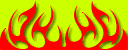 |
|